15 Best Job Search Sites
Some products in this article are from our partners. Read our Advertiser Discloser.
No more pounding the pavement, looking for “help wanted” signs.
Instead, job search websites can help you secure part-time, full-time, temporary jobs and more.
No matter what your career field, you can find – and apply for – available jobs online.
The great thing about job search websites is that you can find out a lot of information about available jobs before you even apply.
More detail about available jobs means less wasted time for you. You can weed out jobs that aren’t right for you, and focus on the ones that fit your career needs and wants.
Start by exploring the best job search websites listed below to find your dream job.
Top Job Search Websites
This list of the best job search websites can help you find work in any career field or industry.
Read on for a summary of what each site has to offer you, and how you can use each one to find your ideal job.
1. Indeed
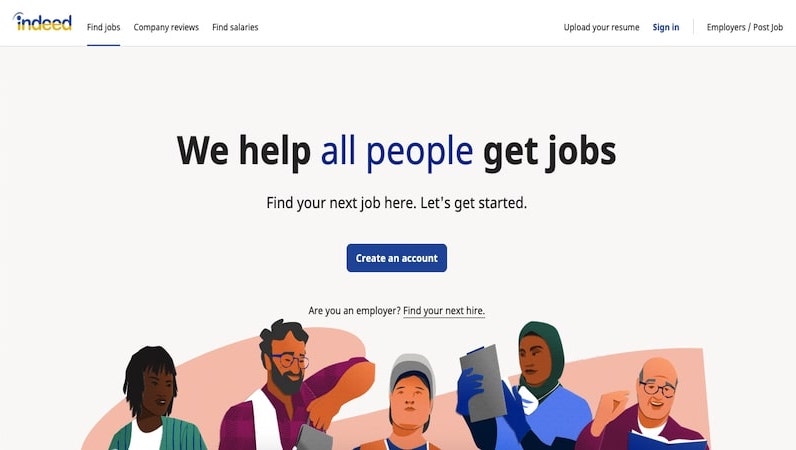
Indeed touts itself as the #1 job site in the world, adding 9.8 new job listings globally every second of every day. The website was launched in 2004 and is easy to use.
Simply go to their homepage and enter the type of job you want using the keyword, position title or company you want to work for.
Then enter the city, state or ZIP code you want to work in. The site will use that information to populate a list of available jobs that meet your criteria.
After you get that list, you can further narrow your search by clicking on criteria such as part-time or full-time, etc. As a test run, I entered the word “office” in the search bar, along with my city name.
I live in a small town, but the site populated 213 part-time jobs in or around where I live. Bonus: the site includes reviews from people who work for or have worked at the companies.
2. Glassdoor
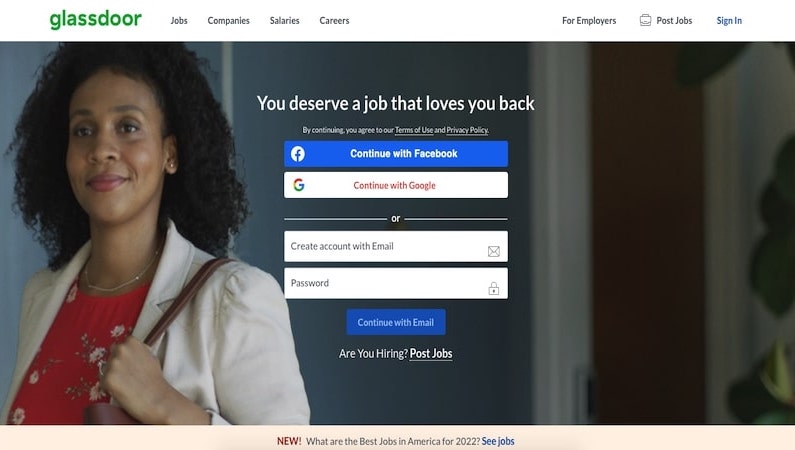
Glassdoor launched in 2008 and is now one of the top job search sites in the world. They’ve got office locations in several countries including Germany, Ireland, the U.S. and Canada.
Along with job listings, they share company reviews, benefits reviews, CEO approval ratings and more. The job search process is pretty similar to Indeed. You enter the type of job and the city you wish to work in.
From there you can narrow criteria to part-time or full-time and more. For my test run, I entered the same search criteria I did for Indeed.
Glassdoor only returned 47 results as opposed to Indeed’s 200+ results (To clarify, I live in a town of about 4500). However, the jobs they posted were different than the ones I saw on Indeed.
For this reason, Glassdoor is worth checking out if you’re searching for a job.
3. Monster
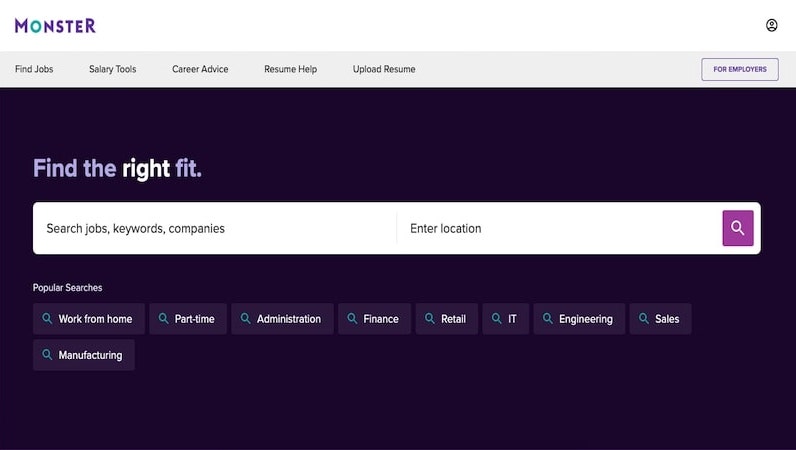
Monster has been connecting people with job opportunities for more than 20 years. They advertise jobs from top companies such as UPS, IBM and more.
Searching for a job on Monster is easy. You enter the type of work or position you want, along with the city you wish to work in on the site’s homepage.
After you hit the “find jobs” button, your list will populate. When I did a search using the job criteria I specified earlier, Monster populated 357 positions.
However, when I added the “part-time” filter as I’d done with the other sites, the results went down to 17 positions. As with the other sites, Monster populated a lot of different jobs than I learned about on the other sites.
When I went back in and re-did my search using a large city near me, I received a much larger selection of available jobs.
4. LinkedIn
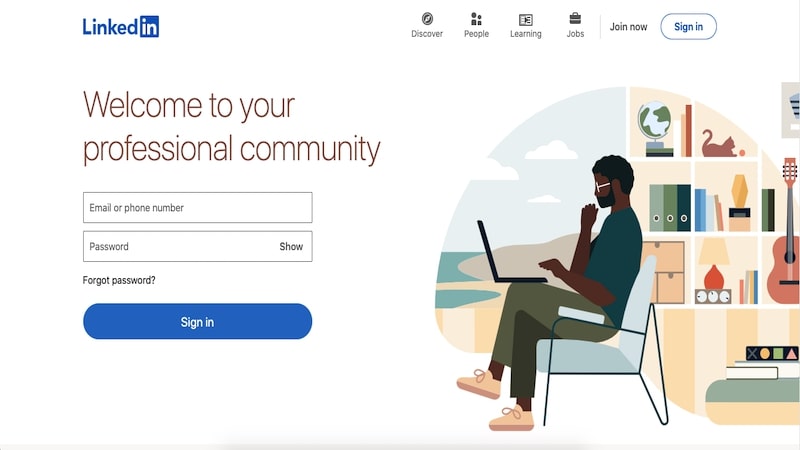
You probably know of LinkedIn as a way to connect with other professionals in your area or career field. However, this popular social media site has a jobs section as well.
When you sign into your LinkedIn account, you’ll see a “jobs” tab at the top of the page. Click on the tab, and Linkedin will pull up jobs in your area.
One cool thing is that your Linkedin profile serves as a résumé of sorts. The information on it helps the site pull up jobs that match your qualifications.
It also allows people who are searching to hire people to quickly know whether or not you fit the bill for the job.
5. Robert Half
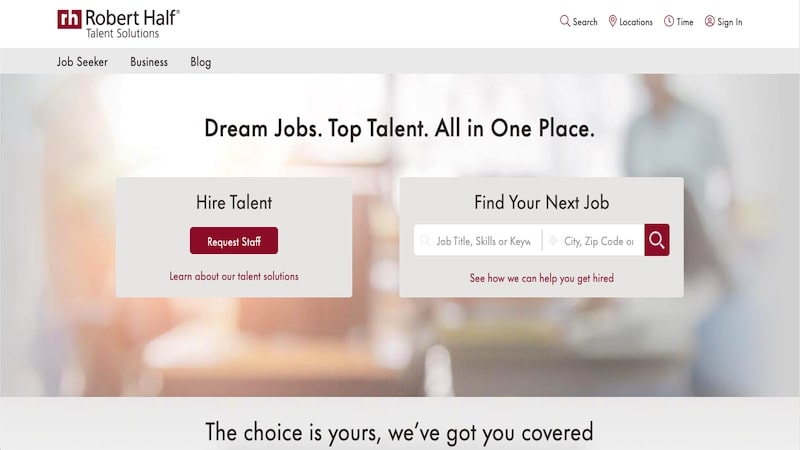
Robert Half has been connecting people with jobs since 1948. Their website is super easy to use.
When you enter the homepage, you’ll find two buttons: one to search for jobs, and one to find candidates for job positions you need to fill.
When I hit the “search jobs” button, I was prompted to enter a job title, skill or keyword and a city. The site populated several hundred jobs using my search terms.
From the results page, you can use the left sidebar to narrow your results. The “job type” selection noted permanent or temporary jobs as opposed to full-time or part-time jobs.
This could make searching a bit more tedious, depending on how many hours you want to work.
6. ZipRecruiter
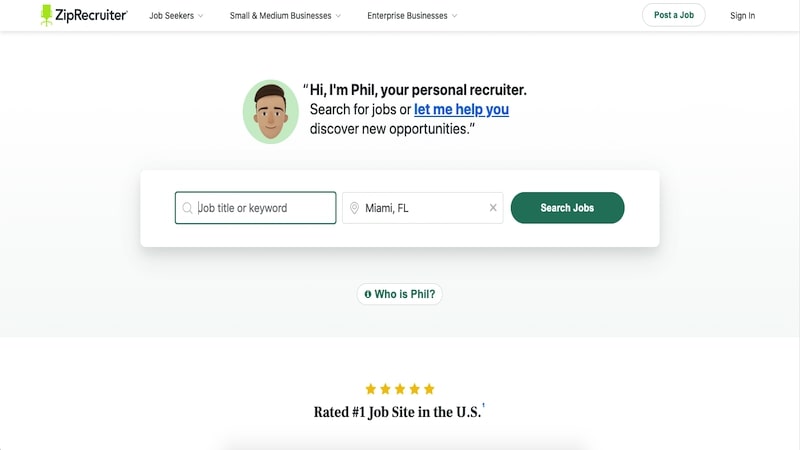
ZipRecruiter was founded in 2010. Interestingly, when I entered my job search criteria on this site, the results included job positions from Robert Half and other agencies as well as ZipRecruiter results.
This might mean more job opportunities for you. However, be prepared that you might be redirected to another job site when applying for jobs that specify that agency.
For instance, when I hit the “apply” button for Robert Half jobs, I was taken to the Robert Half website.
The top toolbar on the homepage had me enter my job keyword or title and city to begin the search. I entered my criteria on the results page in another toolbar, and it allowed me to narrow down the search quite nicely.
7. SimplyHired
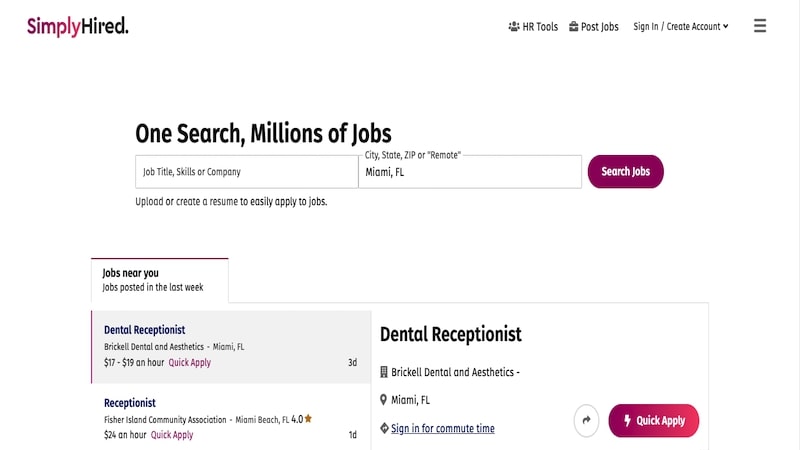
SimplyHired was launched in 2003 and was eventually purchased by Recruit Holdings Co. Ltd., owner of Indeed. First, you start your search by entering the job title or keyword along with your desired city of employment.
And as with the other sites, you’ll get a populated list of jobs in that city and surrounding areas. The search I did for office jobs in my small city populated a list of 174 part-time jobs.
I was surprised that this site, like the others, had a lot of different job opportunities. Many job postings were duplicates of what I saw on other sites, but some were new.
This detail is essential to know if you’re searching for a job. To ensure you get a thorough list, you may want to check several of these sites and not just one.
8. CareerBuilder
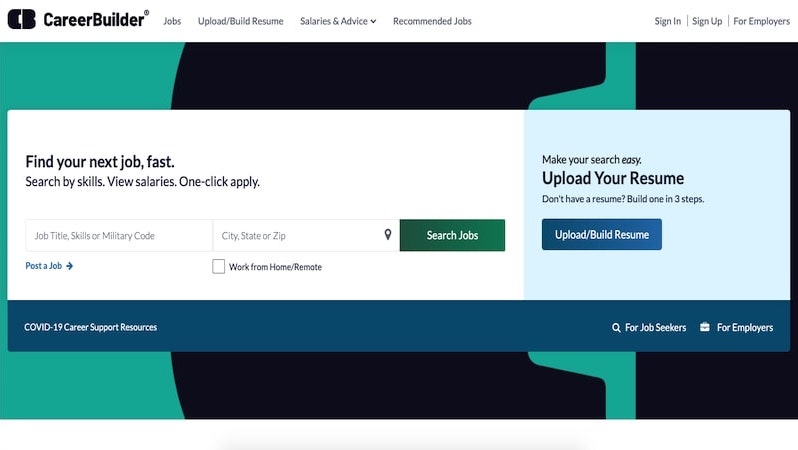
CareerBuilder has been helping people find jobs for over twenty years. Their site is easy to use, with the search bars for job type and city right on the homepage.
When I entered my job search criteria into their search bar, CareerBuilder loaded over 300 potential jobs. They feature positions from staffing agencies as well as direct hires from companies.
One thing I like about the CareerBuilder site is their Career Development and Learning tab at the top of their homepage.
It shares information such as newly available jobs, as well as advice on improving your skills and career.
9. Snag
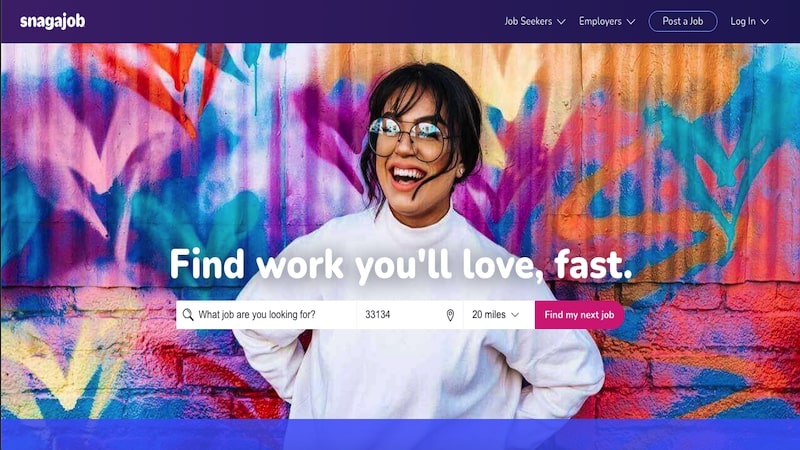
Snag has been helping people find jobs since 2000. The site is easy to use and well put together.
When I searched for jobs using my standard criteria, however, I had to choose between 5, 10, 20 or 50 miles from my location. I couldn’t enter in a number of my choice.
This restriction left me with a dilemma. When I entered 20 miles, the Snag site populated 53 jobs. But when I set the limit at 50 miles, it showed 1,364 jobs.
I would have loved to be able to manually enter 30 miles or another number, making my search easier. However, overall, the site is a valuable site for job seekers.
10. LinkUp
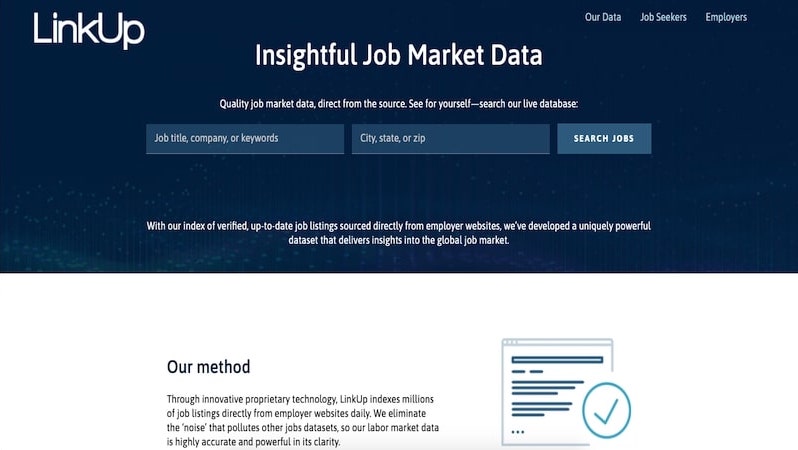
The LinkUp job search engine comes recommended from Forbes, Bloomberg and more. When I entered my search criteria into the site homepage, it populated about the same number of jobs as Snag.
As with Snag, I had to choose between varying miles from my location. In this case, 25 or 50 were the mid-range numbers.
So I had to choose between looking through several dozen postings or over a thousand.
One useful thing about the LInkUp site, however, is that it has advanced search options that allow you to narrow your search.
11. Craigslist
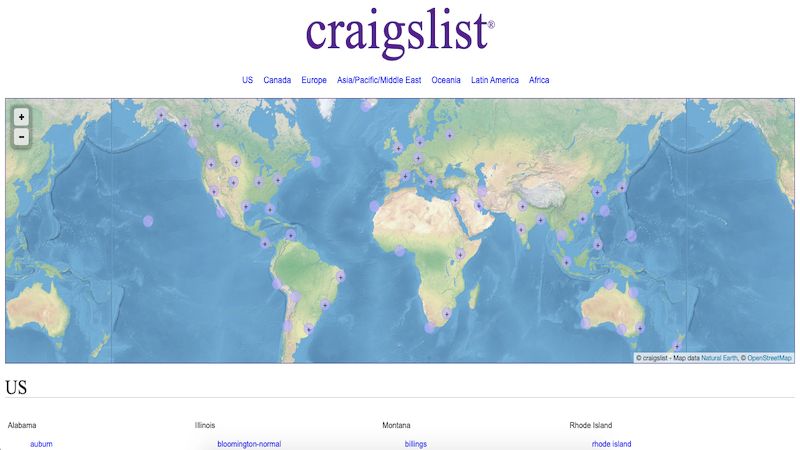
Craigslist has a jobs section on their website that can be useful. Although the Craigslist site is simple, it does have a search bar on the side that allows you to customize your search quite easily.
When I entered my standard search criteria into the Craigslist site, it populated over 300 available jobs. This basic website can be a good source for local jobs.
Beware of the scams and spammers that you find commonly on the Craigslist “gigs” section. At the same time, it seems that Craigslist works to keep the main “jobs” section pretty clean.
12. Job.com
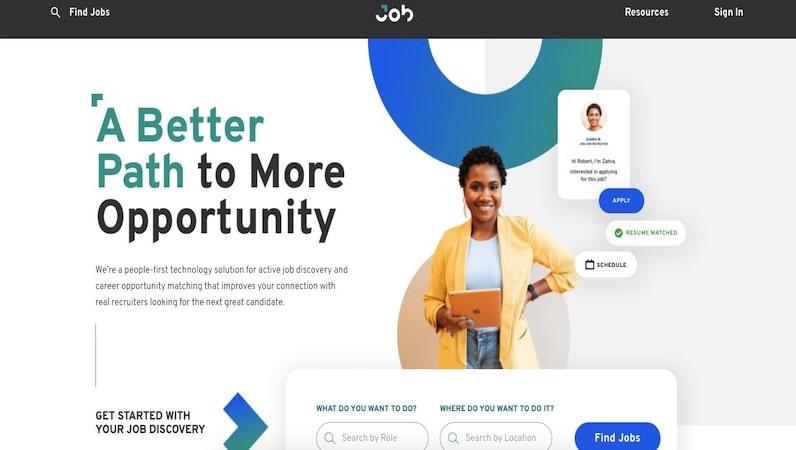
Job.com uses AI technology to match you with jobs that fit your wants and needs. This site is different than traditional job search websites in that you have to upload your résumé to use it.
Once you’ve done that, the site will match you with jobs that fit your skill sets and desires. That means you won’t have to search through hundreds or thousands of jobs.
Bonus: the job.com website says it’ll give you a 5% salary signing bonus if you take a job through their site. This is their reward to you: sharing the fees they charge companies with you, the job seeker.
13. Idealist
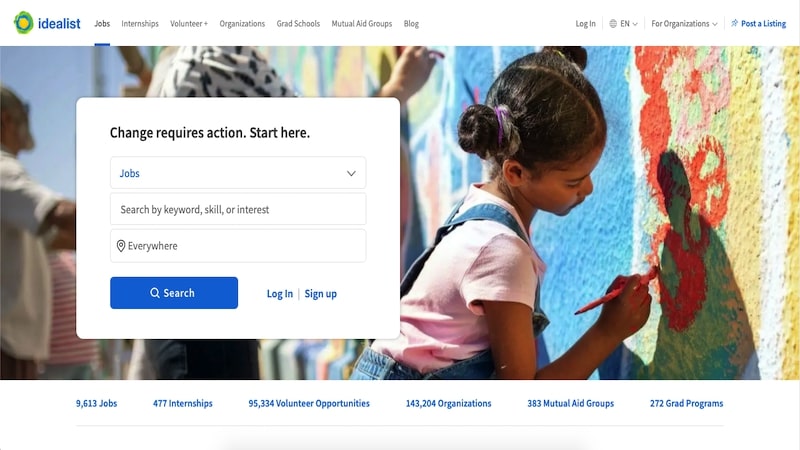
Idealist is a different kind of job search website altogether. Their mission is to close the gap between intention and action by connecting people, organizations, ideas and resources.
Idealist can help you find your perfect job, internship, volunteer opportunity or organization to become involved with.
As of this writing, the site features over 7,000 jobs, over 500 internships and over 10,000 volunteer positions.
This can be a good site to use if you’re looking to put some meaning into your career.
14. Dice
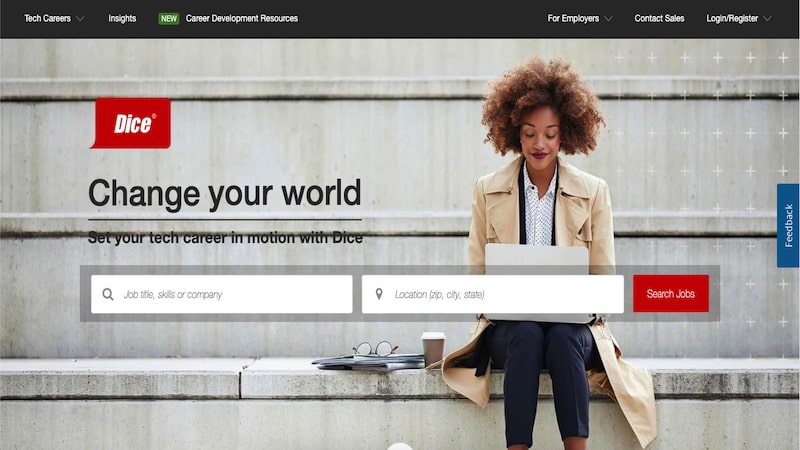
Dice focuses on helping you find jobs if you’re interested in technology careers, financial careers or security clearance careers. They post tech and engineering jobs throughout North America.
Although this site is very industry-specific, it could be great to use if you’re looking for work in these types of fields.
15. USAJOBS
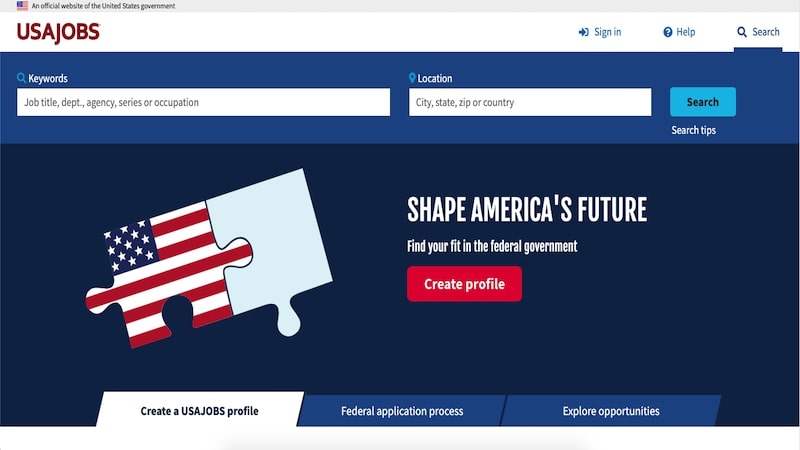
USAJOBS is the federal government’s official employment site. So if you want a job within the federal government system, this is the place to look.
The site features jobs for U.S. citizens, military veterans and their spouses and others looking to serve our country via working for the government.
Summary
In today’s technologically run world, the internet is a great place to look for a job. Check out some of the best job search websites listed here to find the perfect job for you.

