8 Budgeting Apps To Track Your Finances
Some products in this article are from our partners. Read our Advertiser Discloser.
When it comes to your finances, the most basic budget planning can be daunting. However, there are now several budgeting apps to help make the process easier.
Top Budgeting Apps
These budgeting apps are popping up everywhere. In most cases, the new technology has been helpful in simplifying our lives and finances.
However, some apps can make your life more confusing. I have taken a closer look at the available budgeting apps to find the best ones for you.
1. Tiller
Tiller is a platform designed to track your spending in one easy spot. Instead of multiple budgeting spreadsheets, Tiller will track your spending from all accounts in one place.
Through this one spreadsheet system, you should gain a better understanding of where your money is going.
The tool will allow you to track all your spending in one place. That is a great advantage, especially if you have multiple accounts. Instead of logging into each bank or financial institution to determine where you stand, you can just check one spreadsheet.
The system will automatically update your spreadsheet on a daily basis. You will be up-to-date every time you check the spreadsheet.
Once you get a handle on your tracked expenses, it will be easier to create an effective plan for your finances. The spreadsheet is customizable, so you can tailor the information to your needs.
Tiller is currently only available on Google Spreadsheets. The company plans to be compatible with Microsoft Excel soon.
Tiller has a 30 day free trial and then is as low as $6.58 per month.
Read our full review of Tiller Money here.
2. Empower
Empower is an app that makes it easy to take charge of your budget and your investments. The platform uses a combination of robo-advisors and human advisors to help you build a better financial future. The best part is that many of the financial planning tools offered by Empower are free.
Through the platform, you will be able to access an investment checkup, a 401k fee analyzer and a spending tracker. All of these things need to work together in order for you to build a stable financial future.
The 401k analyzer may help you save thousands of dollars in fees over the course of your life. Additionally, the tool tracks your spending to ensure that you can meet your savings goals.
As you work with Empower, you can build a solid financial picture on the dashboard, a free feature. With all of your finances in one place, you can see if you are on track to meeting your goals.
If you are not on track, the platform will offer suggestions on how to get closer to your goals. A few of the indicators shown on the dashboard are your net worth, available cash and portfolio details.
Relevant Article: Empower vs. Mint: Which Is Better?
3. You Need A Budget (YNAB)
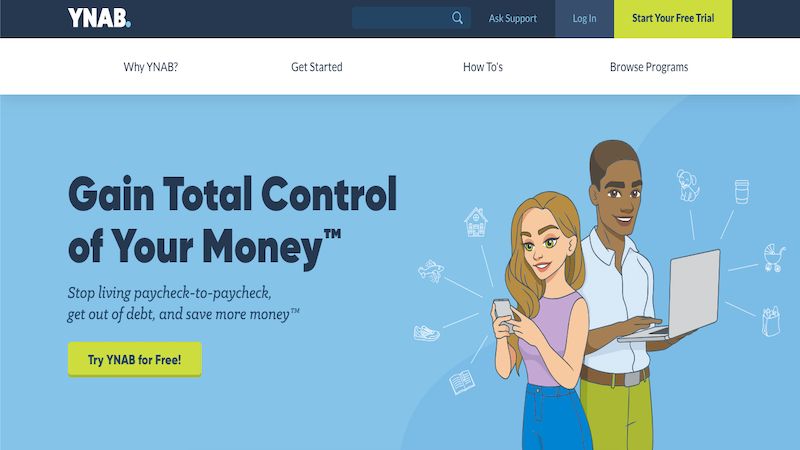
You Need A Budget is a perfect budgeting app for anyone who is ready to dive deeper into their finances. The program offers a very intense budgeting strategy that will help you keep track of every single dollar.
It is truly an amazing tool for hardcore budgeters. But if you don’t have the time or energy to track every single dollar, then YNAB is not for you.
However, if a hardcore budget follower lives inside of you, then you may want to get started with YNAB ASAP! The message of YNAB is to create a solid budget, but remember not to stress out about the changes that will inevitably happen along the way.
In addition to needing a strong commitment to your budget, you will also need to make a financial commitment to the software. You will have to pay $98.99 per year for the service (or $8.25 per month).
If you are a student, then you will be able to get a 12-month free subscription by providing your .edu email address.
Although it comes with a price, you can try the program for free. YNAB offers a 34-day trial, so test it out before you decide to pay for the software.
YNAB is a browser-based tool that also has iOS, Android, and Alexa device compatibility.
Relevant Article: 5 Great You Need a Budget (YNAB) Alternatives
4. Quicken

Quicken is another budget app that will allow you to view all of your finances in one place. You will have the ability to link your bank accounts, investment portfolios, retirement accounts, and credit cards to Quicken.
After you link all of your accounts, you will have the option to create a custom budget. The app will guide you in creating the perfect budget based on your income and expenses.
Quicken also allows you to see your bills as they come in. This will give you the chance to protect yourself from potential overdraft charges if you have set up autopay.
Overall, the app seems to have all of the tools you would need to create a successful financial picture. However, the reviews for the iOS version of the app are fairly poor. (1.5 of out 5 stars).
Before you decide to go with Quicken, check into the updated version of the app. If they have not reduced the bugs, then this may not be the best choice for you. This is especially important if you plan on using the mobile version of this service.
Also, it is worth checking out Quicken’s app called Simplifi.
Related article: Simplifi Review: A New Money Management App From Quicken
5. Buxfer

Buxfer can be an excellent option if you want to sync your financial and email accounts from around the world with a single platform.
The platform supports American and international banking and investment accounts.
Some of the best features include:
- Syncs to over 20,000 banks across the world
- Upload statements from banks and other financial software
- Add manual transactions
- Interactive budgets with real-time alerts
- Investment tracking
- Financial forecasts
- Retirement planning
- Supports multiple currencies
You can get a one-month free trial but must purchase one of the three paid plans to access all of the benefits.
Premium plans fees are $4.99, $5.99 or $11.99 if you pay by the month. Annual subscriptions cost $12, $60 or $120.
Each plan offers unlimited bank account syncing, but you will need to choose between mid-tier or upper-tier plans to unlock investment tracking tools and additional financial planning features.
This app is also a good option if you prefer data privacy. You won’t see in-platform ads or have your personal information sold.
6. PocketGuard
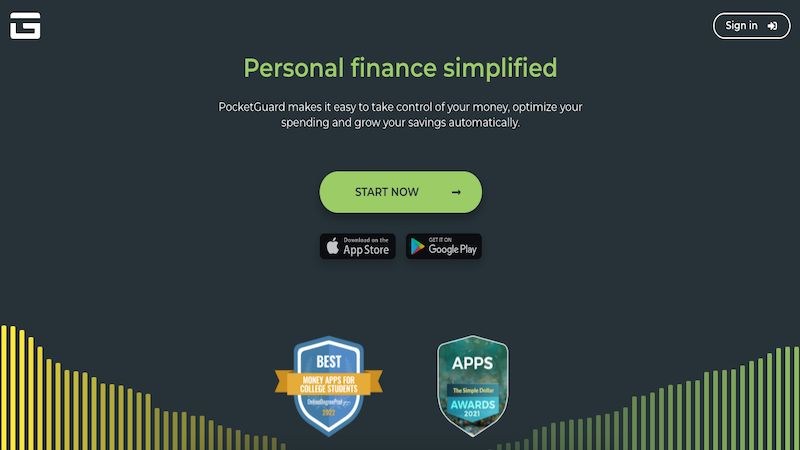
PocketGuard is a simple app that can help you keep track of your finances without a hassle. The app can track all of your purchases and help you see exactly how much money you have left to spend for the month.
When you sign up for the app, you will be asked to link most of your financial accounts. This includes your credit cards, checking accounts, savings accounts, investments and any loans that you need to pay off.
As you spend money each month, the app will break that spending into categories to help you understand where your money is going.
Through this analysis, you may find ways to trim your spending habits. Or at least move the money to categories that you actually want to spend money in.
Based on your bills, spending habits, and goals that you set, Pocket Guard will create a simple budget for you to follow.
The app will also help you find ways to improve your financial health by negotiating for lower bills and saving more money with high-interest savings accounts.
7. Good Budget
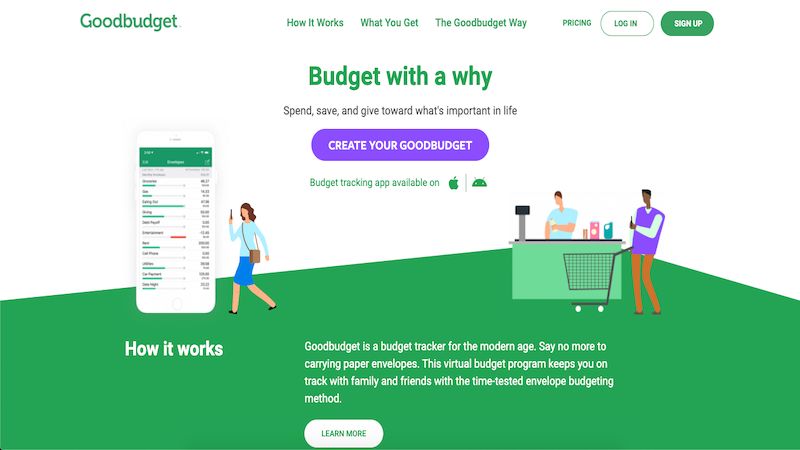
Good Budget is a great option for anyone who needs to take a significant other into account. Many budgeting apps do not allow you to add a partner to your spending habits, but Good Budget does.
By syncing your accounts, you will see how the budget is being affected by both spenders.
If you are sharing your finances with a partner, then this may be the best option to work together.
The app is based on the envelope system, which is used to divide your spending into categories. You can use up to 10 categories for free. After that limit, you will have to pay for extra envelopes ($7 per month or $60 annually).
You will add to your envelopes on each payday. Remember, you can only spend what is in the envelopes each month. The electronic envelope system may be just what you need to keep your spending on track.
You can share your data between iOS and Android devices.
8. Nanci App
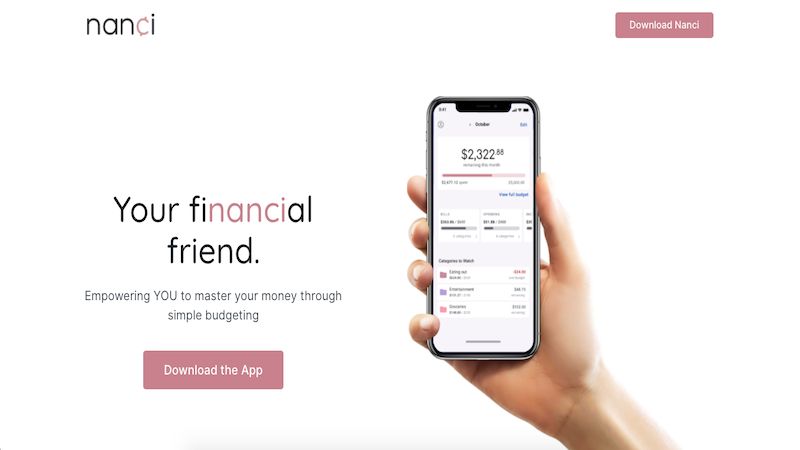
According to its website, the Nanci App offers guided budget creation for modern women. One of the goals of the Nanci app is to help people create a healthy relationship with money.
It does this by helping you create a custom budget to manage your money however you see fit, guilt-free.
Nanci’s basic plan is free, or you can pay $5.99 per month for the Premium plan. With the basic plan, you’ll need to add transactions manually.
If you sign up for the Premium plan you can connect your bank accounts for automatic download of transactions to help keep better track of your spending.
Summary
Creating and sticking to a budget can be a daunting task at times. As we all know, life is expensive. We cannot always plan for what is ahead, but we can make an effort to spend wisely today.
It is important to keep a positive mindset when working with a budget. Remember that budgeting is absolutely not a bad thing.
Too many people think that budgets are constricting, but they do not have to be. If you create the right budget and keep your long-term goals in mind, it should be easier to stick to the plan.
Do not feel too bad if you go over budget occasionally. It is not healthy to beat yourself up about it. Just use the tools available to get you back on the right track!





Dave Ramsey says his EveryDollar budgeting app has 6 million users. I would guess that most of the apps on your list have nowhere near that many users. Where would EveryDollar fall on this list?
We weren’t trying to list them in order from greatest to least, just giving you options for budgeting tools. Additionally, we can’t mention every app that is available because we’d never get the post published. It would be too long. However, it is another tool that you could try out and use, and I’m glad you mentioned it! 🙂
This is a great list of budgeting tools! At Planswell, we created our own monthly budgeting calculator that’s free and extremely easy (also fun!) to use. I would love for you to check it out at planswell.com/monthly-budget-calculator.
I’ll try to look it over some time. Thanks for your comments!
I love coming back to this site to find different ways to handle my money. Super helpful!
Where is the cheapest way to buy individual stocks of my choice?
We have a couple of posts on our site that may help you out. Some sites to try are Stockpile, TD Ameritrade, Acorns, and Betterment, among others. Good luck with your investment efforts!