Upwork Review: Is It A Legit Way To Find Work Online?
Some products in this article are from our partners. Read our Advertiser Discloser.
You may consider joining Upwork if you’re starting to freelance or want another platform to connect with clients. I actually began my freelancing career through Upwork in 2015.
Upwork provides work-from-home opportunities for many categories including accounting, customer support, programming and writing.
This Upwork review shows how you can start making money by freelancing through this service. More importantly, you can determine if it’s a productive use of your time.

Overall Rating
Summary
Upwork is one of the best freelance marketplaces as you can bid on jobs instead of waiting for clients to send invitation interviews. It’s also free to join. However, the platform fees are 10% on completed projects.
-
Job Opportunities
4.5
-
Ease of use
4.5
-
Income potential
4
-
Membership plans
4
-
Service fees
3
Pros
- Many job options
- Can bid on jobs
- Free membership
Cons
- Pricey service fees
- Potentially low pay
- Potential scams
What is Upwork?
Upwork is an online freelancing platform that has been operating worldwide after the merger of Elance and oDesk.
It’s free to join the platform from almost anywhere in the world, from the United States to the United Kingdom and more, as well as apply for job postings from clients in your respective niche.
You only pay service fees when you make money on finished projects. Depending on your activity, you may also need to purchase additional credits (connects) to apply for jobs.
Unlike other freelance platforms that may require you to wait for clients to contact you, Upwork also lets you apply for open positions. As a result, you’re more likely to land a client and start making money.
Being able to apply for jobs for free was one reason why I joined Upwork. Of the few freelancing platforms I joined, this one was the most successful because of the ability to apply and set your desired pay rate.
Completing jobs can also help you receive invitations to interview for openings unavailable to all users. These invitations don’t require using your connects so there’s nothing to lose except the time it takes to apply if the client chooses another applicant.
Is Upwork Legitimate?
Yes, Upwork is a legit app for freelancers to earn a part-time income. You can eventually work full-time as your experience level grows and if your schedule permits.
However, there are several freelancing scams on Upwork that you should look for. As a brand-new freelancer, it can be easy to fall for scams as you’re eager to accept just about any assignment to build experience and make money.
The platform has safety measures to block fraudulent users seeking free work or stealing your personal information.
For example, I had one potential client send me an attachment supposedly containing the potential assignment details that was actually embedded with malware.
When deciding to submit a bid, here are some client details to look for:
- Client Upwork reviews: Clients and freelancers can rate the other party after a project closes. Only work with clients that have positive ratings.
- Circumvention: Communicate with clients using the Upwork messaging service. Additionally, don’t accept payments outside the platform such as checks or direct PayPal payments to avoid the fees.
- Job description: Make sure the job description sounds realistic. If the turnaround time is too rigorous or the pay sounds too good to be true, trust your instincts and decline.
- Payment method verified: For payment protection purposes, upwork states whether or not the prospective client has linked a banking account to pay clients. Most clients with an unverified payment method are scams.
Personally, I only consider Upwork offers from clients with a verified payment source. Most Upwork scams I encounter usually stem from accounts with unverified payment accounts.
You can only apply for a limited number of jobs each month for free. To avoid buying connects, I look at the client details to decide if they look like a good fit. You can see their average pay range for similar projects and the feedback left by other freelancers.
How Does Upwork Work?
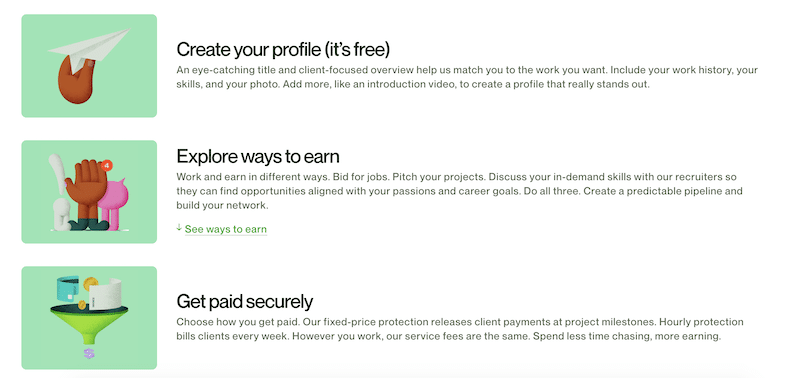
You can follow the steps below to start making money on Upwork.
Create a Profile
First, create a freelancer account.
Membership is open to most countries if you’re at least 18 years old.
You will provide these details to start your account:
- Name
- Email address
- Country of residence
- Date of birth
Eventually, you can verify your identity by uploading a legal document and completing a short online interview. The platform also lets you fill out a biography and include links to your work samples that reflect your relevant experience.
Confirming your identity and completing your biography makes it easier to qualify for assignments, as clients know you’re a real person.
As with anything, make sure you review the terms of service so you know what to expect before you complete the registration process.
Interview for Jobs
There are three ways Upwork can help you get paid work.
Here are the options to get work:
- Talent Marketplace: A job search engine to find postings matching your interests
- Project Catalog: Propose up to 20 project ideas potential clients can browse
- Talent Scout: Receive personalized invitations to apply for postings without having to redeem connects
In most situations, you will apply for open positions by redeeming connects.
The application process is similar to other job boards as you submit work samples and answer several interview questions explaining why you’re the ideal client.
Some postings hire multiple freelancers on Upwork. You can see how many applicants the client is interviewing and how many they have hired so far to determine if it’s worth applying.
Upwork Connects
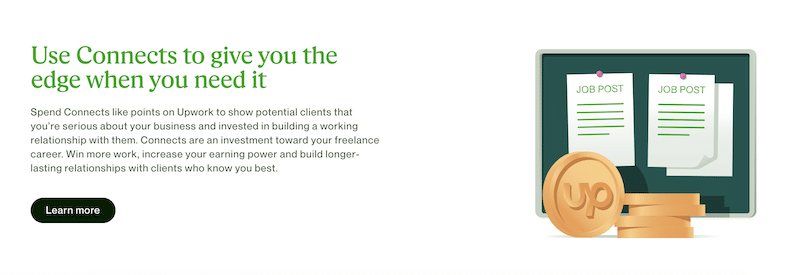
After completing the onboarding process, you can immediately start applying for jobs by redeeming connects.
Here’s what you need to know about connects:
- You will receive 40 connects during your first month
- Most job offers require two connects
- You can apply for up to 20 postings for free
After the first month, you receive 10 connects if you stay with the free Freelancer Basic plan. Upgrading to Freelancer Plus provides 80 monthly connects.
You can purchase additional credits via credit card as needed.
The platform also awards free connects if you:
- Accept an interview offer
- Complete skills assessments
- Earn talent badges
You may also be able to roll a limited number of unused connects over into the next month. This is helpful when it’s a slow month and you have more time to pitch.
Job Success Score
As you complete assignments, you will generate a Job Success Score (JSS). Your JSS updates every two weeks and comprises of several factors.
These include:
- Job earnings
- Positive and negative outcomes
- Project duration
Just like you may look at freelancer reviews of potential clients to compare opportunities, clients may review this metric to hire experienced freelancers. You usually need a JSS score above 90% to apply.
Establishing a score can be challenging at first as you have a limited work history on the platform. To remedy this situation, new freelancers have a “Rising Talent” badge that makes it easier to compete with experienced members.
While you can’t control how clients rate you, applying for jobs you are skilled for and can complete quickly are the best way to improve this score. Completing projects on a regular basis is also helpful I have seen.
Top Rated Status
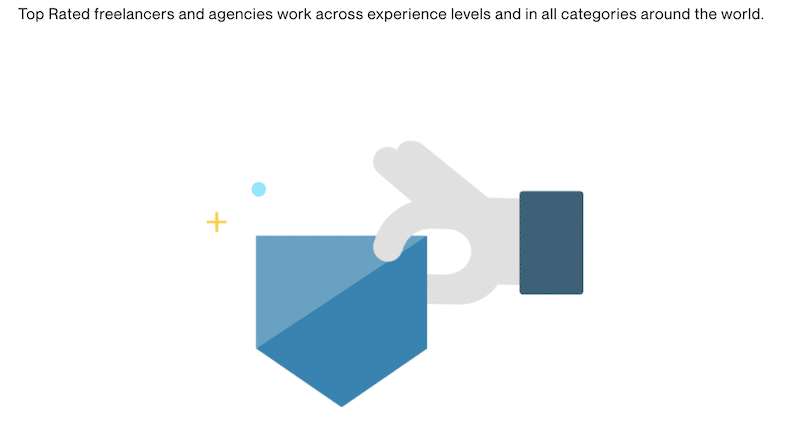
The most active and successful Upwork members can eventually qualify for “Top Rated” status.
The core requirements to be highly recommended include:
- A job success score of 90% or above
- At least $1,000 in earnings in a 12-month period
- Are active on the platform in the last 90 days
This status level makes it easier to qualify for openings and reflects your Upwork loyalty.
Additionally, workers with this status and Rising Talent members pay reduced service fees on their earnings from “Featured Jobs” where clients pay a charge to promote their listing.
I find myself receiving more interview invitations when I have Top Rated status. This is because it’s common for clients to only accept proposals from users with this credential.
How Much Does Upwork Cost?
It’s free to join Upwork and all members pay service fees on their earnings. There is also an optional paid membership plan with a monthly cost.
Freelancer Basic
This entry-level plan is free and is the default option for all users. It includes essential access to the platform to apply for jobs and build your work portfolio.
You only pay fees on client payments or when you buy additional connects ($0.15 each).
This plan is sufficient when you only intend on applying for up to five jobs per month with your 10 free connects. You can also receive invitations to an interview which doesn’t impact your connects balance.
I received a lot of free invitations to apply and was selected for curated openings after gaining platform experience. This free tier is underrated for part-time freelancers.
Freelancer Plus
For $14.99 per month (U.S. dollars), the Plus plan provides several benefits that make it easier for freelancers to find work more often. Consider this plan if you intend to use the service full-time and submit several proposals per week.
The featured Upwork Freelancer Plus benefits include:
- 80 connects per month (includes the 10 free connects)
- Customized profile URL
- Can view competitor bids
- Make your earnings per client private
Some of the additional exclusive perks include expedited access to Upwork Skills Certifications, personalized coaching and a community discussion group.
What Percentage of Your Earnings Does Upwork Take?
Upwork isn’t free to use and keeps 10% of your earnings. The platform fees are the only fee you pay if you don’t pay for a premium plan or buy additional connects.
Prior to May 3, 2023, the freelancer fees were as much as 20% for brand-new contracts. Most projects never reached the threshold to only pay 10% or 5%, so this move makes Upwork cheaper than competing platforms.
Through the end of 2023, long-term contracts currently paying the 5% fee can pay this reduced rate but ramp up to 10% in 2024.
So, if a client pays you $600 for a project and leaves a $50 tip, Upwork withholds 10% from the entire payment amount. As a result, the total fee is $65 and your take-home pay is $585.
Additionally, your income is subject to self-employment taxes so consider charging an appropriate amount to cover these fees and still have enough cash to save and pay the bills.
These fees are high and a downside of this platform. However, competing work-from-home sites have a similar fee structure.
The only low-cost alternative is to find clients that don’t use this service. Then, your fees can be less than 4% which is the payment processing fee for PayPal, Square or similar invoicing apps.
How Much Can You Earn on Upwork?
Your earning potential depends on several factors.
These include:
- Client’s budget
- Job category
- Years of experience
- Your location and skills
The platform states that the average U.S. freelancer earns $20 per hour, according to a national survey. Advanced skill sets like accounting, content creation and programming earn at least $28 per hour.
Jobs requiring advanced skills can pay more money. However, many clients use Upwork to easily find freelancers willing to work for low rates and get similar results.
For example, a U.S.-based freelancer must charge more than freelancers living in a developing country with a lower cost of living. The pricing competition can also be fierce for jobs that are only hiring freelancers in the United States.
From my experience, my writing clients that don’t use Upwork pay notably more than platform’s average rate for similar work.
However, it doesn’t mean you should automatically rule out using Upwork. I’m eternally grateful for using this service to start earning a full-time writing income.
Upwork can be one of the best ways for programmers, virtual assistants and customer support agents to earn a steady income and charge competitive rates.
How Does Upwork Pay?
There are several different ways to receive client payments:
- Direct deposit
- PayPal
- Payoneer
- Wire transfer
There are zero transaction fees for direct deposit payments into your checking account although fees apply for the other delivery methods.
How Fast Does Upwork Pay?
It’s not immediate. Your income remains in an escrow account for 10 days after the client issues payment. Bonus payments from clients are available after five days.
You can cash out your earnings after the waiting period ends.
Clients can either decide to pay an hourly rate or a fixed price.
Either option has a different payment frequency:
- Hourly rate: Weekly
- Fixed rate: After the completion of sub-assignments (milestones) or end of the project
For example, if a client decides they want to hire you to complete five pieces, they can assign five milestones with different due dates.
Instead of waiting until you turn in all of the assignments to receive a lump sum, the client pays you along the way as you complete each milestone.
What Kinds of Jobs Does Upwork Offer?
There are money-making opportunities for these positions:
- Admin and customer support
- Data entry
- Development and IT
- Engineering and architecture
- Finance and accounting
- Graphic design and creative
- HR and training
- Legal
- Sales and marketing
- Writing
You’ll find plenty of openings for all of the above categories.
Upwork Reviews
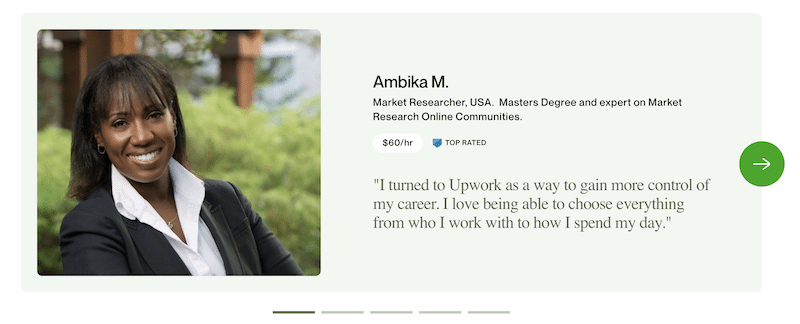
If you want to work on Upwork, it might be helpful to understand what other freelancers have to say about the platform. The service received 5 stars from multiple users, meaning that it’s highly recommended.
Here is how Upwork ranks on the different rating websites:
| Website | Rating | Number of Reviews |
| Apple App Store | 4.6 out of 5 | 40.4K |
| Trustpilot | 3.7 out of 5 | 9.1K |
| Google Play | 4.1 out of 5 | 143K |
| Better Business Bureau | 1.1 out of 5 | 50 |
Here are Upwork reviews from Upwork users:
“Like everyone else, starting was rough on Upwork to land the first job, first payout, first client review. But I kept focused and applied to every job I could. Eventually, after 3 years, I find myself never needing to go bid for jobs.”—Nighia N.
“I find Upwork’s website easy to use when finding and connecting with clients. I can get pretty specific about finding clients who need my editing and formatting skills. It’s a low-risk way to enter the freelance market.”—Jeff S.
“The thing I don’t like is fees, I think Upwork must think about subscription tiers (who earns less – pay fewer fees and vice versa).”—Vincent
“SO many of the job postings are fake. Like more fake postings than authentic. It’s gotten to the point where you can’t even trust the ‘payment verified’ jobs. I find it hypocritical.”—Jenny J.
Upwork Alternatives
You may also use these freelancer marketplaces to reach more clients and expand your online presence.
Upwork vs. Fiverr
Fiverr lets you offer customized packages for many online services, including design, programming and video editing. The service fees and payment schedule is similar to Upwork.
However, sellers must wait on customers to purchase a package. Unfortunately, there isn’t a way to bid on open projects. Find out how to make money on Fiverr here.
Upwork vs. Freelancer
You can browse jobs or wait for client invitations through Freelancer. The job postings are similar to Upwork with fixed-price projects and hourly projects. You can also enter contests for tasks like logo design to avoid a lengthy application process.
Four different membership plans are available which makes it easier to get more bids and features for frequent users. There isn’t a free plan, expect to pay from $4.95 to $59.95 per month.
Upwork Positives and Negatives
When it comes down to considering Upwork as a source for your freelance work, consider the pros and cons.
Pros
- Multiple job categories and open postings
- Can bid on assignments or wait for invitations
- Free membership plan for all freelancers
- Can create an in-depth profile to attract clients
- Payment protection to prevent client scams
Cons
- Potentially low pay from clients with a small budget
- Service fees are 10% of earned income and tips
- Must wait 10 days for payments to clear to cash out
- May need to buy connects to apply for jobs
- Some Upwork job postings are scams
Summary
Upwork is a legit way to earn freelance income online for simple and advanced tasks. New freelancers can have many opportunities to make money with clients. Experienced workers can also have reliable earnings.
While there are plenty of opportunities to earn full-time or part-time income, the platform fees are expensive. To me, its best strength is the ability to submit proposals for free.
As a result, explore other work-from-home jobs that may require more effort to find clients but allow for more take-home pay.

