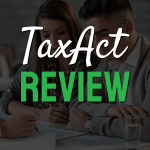TaxAct Review: Is It Worth it For Your Taxes?
Some products in this article are from our partners. Read our Advertiser Discloser.
Once again, it’s time to file your taxes. This TaxAct review will show how it’s possible to effortlessly complete your tax return and potentially file for free.
TaxAct may not be as well-known as other online tax prep software. But you can get the same results at a lower cost.
In fact, I have previously used TaxAct because their discount pricing is an easy way to save money.
Do the bargain prices make TaxAct worth it? The answer may depend on your tax situation.
Overall Rating
Summary
TaxAct costs less than many competitors, and simple returns are free to file. However, TaxAct doesn’t offer on-demand CPA access and fewer auto-import options that can make it more difficult to file complex tax returns.
-
Competitive pricing
4.5
-
Ease of use
4.5
-
Complex returns ease of use
3.5
-
Access to CPAs
3.5
Pros
- Free for basic returns
- Auto-import prior year
- Lower fees than most
Cons
- Difficult for complex returns
- No access to CPAs
What is TaxAct?
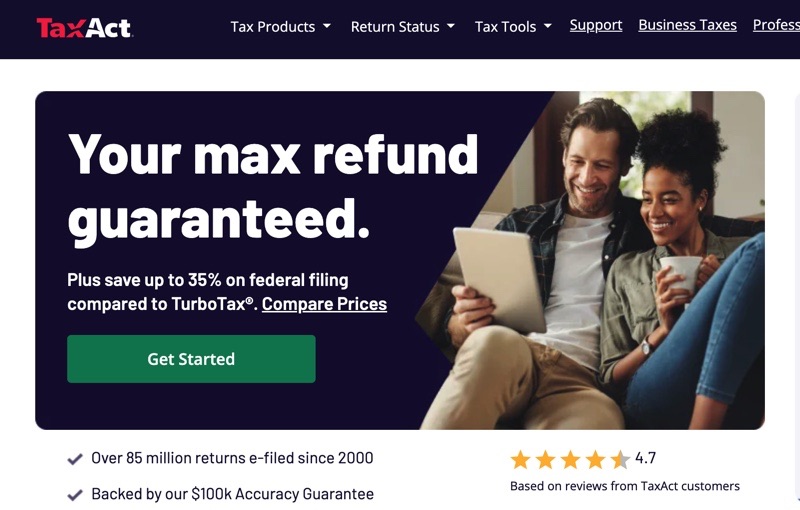
TaxAct has been offering do-it-yourself online tax filing since 1998. Still, it may not be as well-known as TurboTax, for instance.
However, TaxAct likely costs less than more popular online tax prep software.
The most expensive TaxAct filing option can cost $109.90 if you’re self-employed and also file one state return. To compare, TurboTax charges up to $130 for the same service.
You can file your federal and state income taxes online with TaxAct. It’s possible to file your tax return for free.
Although plan on paying a filing fee if you’re self-employed, need to itemize, sold investments in 2020 or own rental property.
There are also filing packages that let you file your small business taxes for partnerships and corporations.
You have the option of only filing your business taxes if you file your personal taxes elsewhere.
What Does TaxAct Cost?
TaxAct offers online tax filing and downloadable software. The cheaper and quicker option for most individuals and couples is filing online.
Filing your taxes online doesn’t require you to first install a mobile app or a program to your laptop.
If you’re filing returns for your extended family or friends, the downloadable products include five federal returns and one state return.
Even if you end up paying a tax prep fee, you can start your return for free. TaxAct will prompt you when you must upgrade to a pricier plan.
As a reminder, the Internal Revenue Service (IRS) doesn’t charge anybody a fee when you e-file.
TaxAct collects a fee to prepare your tax return like you might pay a local accountant.
Below are the TaxAct online filing options for the 2020 filing year.
Disclaimer: All prices are current as of February 15, 2021. All prices are subject to change without notice.
Free
Federal price: $0
State price: $4.95
TaxAct Free is 100% free for one federal and one state tax return.
The most basic tax returns that only include W-2 income (i.e., you’re not self-employed), bank interest and dividend income can file for free.
This free plan lets you report the following tax items:
- W-2 income
- Bank account interest (i.e., Form 1099-INT)
- Dependents
- Earned income credit
- Child tax credits
- Current students
- Retirement income
You won’t qualify for the free plan if you have any taxable income on a tax form 1099-MISC.
Most side hustles, including rideshare drivers or freelancing online, fall under this category.
It’s free to import last year’s tax return from TaxAct, TurboTax and H&R Block. You will follow step-by-step prompts to make sure you don’t overlook any potential deduction.
If you need help, TaxAct offers an online glossary with 300 tax terms and basic educational articles.
After filing your return, you can track your filing progress in real-time. You have one year of free online access to your return, followed by six years of access to a printable PDF.
TaxAct also provides a printable document to help you prepare your FAFSA.
Deluxe+
Federal price: $24.95
State price: $44.95 per state
The Deluxe+ tier appears to be the most common online tax prep option, according to TaxAct.
You get the same benefits as the Free option plus phone support access the ability to claim up to 350 advanced tax deductions and credits.
To make sure you don’t overlook a deduction, TaxAct asks you various questions during the tax interview.
These questions also prevent accidentally claiming deductions you don’t qualify for.
In addition to importing your prior-year tax return, you can auto-import tax forms, including your W-2 and the 1099-INT or 1099-DIV your bank or brokerage provides.
You will need to pursue Deluxe+ when you report these popular tax deductions:
- Itemized tax returns
- Mortgage interest
- Real estate taxes
- Child and dependent care
- Health savings account (HSA)
- Student loan interest
If you have enough deductions to itemize, TaxAct has a donation tracking tool.
This tool can be handy if you donate tangible items like clothing, which can be difficult to assign a fair market value.
In addition to the online articles for basic tax definitions, TaxAct Deluxe+ includes phone support with an Enrolled Agent (EA).
You can call TaxAct when you need live help to complete your return. Bear in mind that TaxAct won’t provide personal tax advice like a CPA.
Premier+
Federal price: $34.95
State price: $44.95 per state
If you sold any investments in your taxable brokerage accounts or have rental property income, you will use the Premier+ product.
You may also need to upgrade to Premier+ if you report these tax events:
- Investments gains and losses for sold stocks, ETFs and mutual funds (Schedule D)
- Rental property income (Schedule E)
- Royalty income
- Schedule K-1 income
- Foreign bank and financial account activity
TaxAct offers real-time screen sharing and mobile app chat support. You also get priority support before Deluxe+ and Free plan users.
Self-Employed+
Federal price: $64.95
State price: $44.95 per state
Freelancers and independent contractors will use TaxAct Self-Employed+.
TaxAct will also upgrade you to this product if you have a mixture of W-2 and Form 1099 earned income.
Your self-employment income and expenses require a Schedule E tax form. You will need to use Self-Employed+ to report farm income on a Schedule F as well.
Some of the Self-Employed+ features include:
- Business deductions
- Depreciation
- Quarterly taxes
- Priority tax support
The TaxAct deduction tool will help you search for industry-specific deductions. A tutoring business is going to have different expenses than a handyman, for instance.
While all TaxAct plan tiers vet your tax return for audit risks, it’s worth mentioning this monitoring tool here.
Most business owners and self-employed filers have more deductions to claim than the average taxpayer.
The audit tool can help you determine if you’re correctly reporting your expenses and depreciation.
If you don’t have all your tax documents yet, TaxAct saves your return so you can fill in the gaps later.
TaxAct also lets you place digital bookmarks throughout your return so you can return to update sections that may need more accurate information.
TaxAct Business
Depending on how complex your business taxes are, you may not be able to file your business taxes only with a Form 1040, Schedule C.
That means you won’t qualify for the Self-Employed+ tier.
Thankfully, it’s possible to file both a personal tax return and a business tax return using TaxAct.
Filing with TaxAct can save you time and money as you won’t have to hire an accountant.
TaxAct supports these additional business tax filing options:
- Partnerships (Form 1065)
- C Corporation (Form 1120)
- S Corporation (Form 1120S)
- Tax-exempt organizations (Form 990)
The federal cost is $109.95, and each state return is $49.95 to file your business taxes on any form.
TaxAct offers unlimited free support, including one-on-one guidance, once you pay for your business tax product.
You also have 24/7 access to TaxAct’s online library and answer center.
To expedite the process, you can import most tax forms and your prior-year return from another tax prep platform. Trial balance reports also import in CSV format.
Home and Business Bundles
It’s possible to reduce your tax prep costs by choosing a TaxAct home and business bundle.
An all-inclusive bundle costs $200 to file your federal and state personal and business taxes.
Here is everything TaxAct includes in each home and business bundle:
- TaxAct Self-Employed+ (Form 1040). Five federal e-files and one state e-file.
- Business taxes (Form 1065, 1120 or 1120S). One federal and one state e-file.
Local accountants may charge as much as $450 for similar services according to a recent CBS News report.
Estate and Trusts
There’s more to managing an estate or trust than making sure you have a legally-binding will.
TaxAct can prepare your Form 1041, which reports the income and expenses for estates and trusts.
The federal cost is $109.95, and each state return costs $49.95. You must still pay a separate fee to file your personal or business taxes with TaxAct.
TaxAct walks you through common expenses and deductions with an online questionnaire.
You can get one-on-one guidance via phone or in-app chat when you need help.
After finishing the tax interview, TaxAct will generate a Schedule K-1 to import into your personal tax return.
All beneficiaries will receive a K-1 listing their annual share of the estate.
Two additional summaries you may appreciate receiving are for depreciation and disposal.
These summaries let you track your current, future and accumulated assets.
TaxAct Refund Options
You have several different options to receive a tax refund. It’s possible to get your federal and state refunds by direct deposit into a bank account or paper check.
Paying your filing fee with a credit card or debit card when you e-file your return means you won’t pay any hidden fees.
However, TaxAct’s bank partner may deduct a processing fee if you pay your TaxAct filing fee using your refund.
This fee doesn’t apply to you if you qualify for the free plan. Your total refund must be $50 greater than the TaxAct and bank partner filing fees.
You can receive real-time alerts from TaxAct to track your refund status.
TaxAct Customer Service
TaxAct is one of the cheapest ways to file your taxes because their customer support options are relatively limited versus pricier tax prep software.
If you have a simple return or rarely have a difficult tax question, the limited support may not negatively impact you.
But if you currently use an accountant or want to pay extra for an expert review, TaxAct isn’t your best option.
Other tax prep services offer access to tax professionals who can provide personal advice. However, this perk can almost double the cost to prepare your taxes.
Here is a quick overview of what support options TaxAct offers.
Online Help Topics
The TaxAct Free product only offers 24/7 access to the online library. This collection includes definitions of the most common tax terms.
You can access relevant terms on each screen as you complete your return.
You can also access free tax calculators and read tax-related articles to gain a better understanding of how income taxes work.
There are also general tax support and technical support articles online.
These articles are accessible 24/7 and can help you correctly claim certain deductions and credits like having a baby.
The technical support articles help you auto-import data or navigate the TaxAct platform.
Phone Support
TaxAct offers phone-based tax and technical support for all paid products. The TaxAct support agents can help explain complex tax situations.
However, this support isn’t as in-depth as getting personal advice from a CPA or an EA.
Once again, the phone support is sufficient if you need basic clarifications with how the tax code works.
Between mid-January and the April federal tax deadline, phone support is available seven days a week.
Below are the current phone support hours for the 2020 tax season:
- Monday-Friday: 8 am-8 pm Central Standard Time (CST)
- Saturday: 9 am-5 pm CST
- Sunday: 10 am-5 pm CST
You can also email customer support during non-business hours.
In-App Chat
TaxAct has an Android and Apple mobile app for smartphones and tablets. Yes, it’s possible to file your taxes from your phone.
The mobile app captures W-2 data, so you save time by not manually typing in each field.
In-app chat is available for all paid products. The in-app chat support can be quicker than calling, so you don’t have to leave the app.
Chat support is a good balance between the online support articles and waiting to speak to a support agent.
However, more complex tax and technical support questions may require a phone call.
Screen Sharing
Live screen sharing is available for the two highest product tiers. Paying for Premier+ or Self-Employed+ means the live agent can see your current TaxAct screen in real-time.
This support tool can help you quickly solve calculation and reporting errors.
Reporting sold investments, rental property income and self-employment income can be confusing at times.
This complexity is why many people hire a local tax preparer to avoid any potential difficulties.
But if you don’t want to pay the additional fee for in-person support, screen sharing can be an effective solution when you’re confident about filing yourself.
Accuracy Guarantee
TaxAct has a $100,000 accuracy guarantee for all personal tax returns.
Assuming all the tax information you report is correct, you can use the funds to reimburse legal costs and audit costs.
In addition to the $100k accuracy guarantee, TaxAct covers these additional costs:
- Software costs
- Reduced refund
- Higher tax liability
- Tax penalty and fees
This accuracy guarantee doesn’t apply to business tax returns.
Money-Back Guarantee
Download customers have a 30-day money-back guarantee. If you’re unhappy with TaxAct, you must request a refund before the IRS or your state accepts your return.
Online filers don’t have this guarantee as you’re not required to pay until you submit your return.
Is TaxAct Easy to Use?
Yes, TaxAct is easy to use and navigate. You will answer a series of questions about your income, deductions and family size.
It’s also possible to “bookmark” sections you’re not ready to answer.
However, it offers fewer amenities than TurboTax, which is probably the easiest-to-use online tax software.
The more expensive tax prep software might offer more auto-import options for tax documents or ask fewer interview questions.
Both of these perks reduce the time it takes to prepare your tax return.
Are these extra features worth the higher price? That’s for you to decide.
Where the pricier alternatives can be better is when you desire hands-on live support.
If you’re a first-time filer or have a complex situation, TaxAct may not be able to answer all your questions to your satisfaction.
Is TaxAct Really Free?
TaxAct is free for simple federal and state tax returns. For instance, your employer reports your income on a Form W-2, and you earned interest from a bank account.
However, TaxAct charges a filing fee when you have these reportable items:
- File an itemized return
- Can deduct student loan interest or home mortgage interest
- Earn side hustle income on a Form 1099-Misc
- Sold stock investments
- Own rental property
- Are self-employed or earn farm income
All TaxAct users start at the free tier. As you progress through the interview, TaxAct will notify you when you need to move to a premium tier.
You are most likely to file your taxes for free with Credit Karma Tax. It’s even possible to file self-employment taxes for free.
Is TaxAct Secure?
TaxAct uses industry-standard security practices. Your computer and mobile app sessions are encrypted. Of course, no platform is hack-proof.
An identity thief can also steal your information from the IRS or state tax department databases after TaxAct e-files your return.
Here are some of the ways TaxAct protects your data:
- You can view sign-in history for your account
- Monitor Social Security number for multiple filings
- Touch ID or Face ID login for mobile app users
Positives and Negatives
Here are some of the pros and cons.
Pros
- Can file simple federal and state taxes for free
- Lower filing fees than the larger competitors
- Can auto-import prior year return and other tax documents
- $100,000 accuracy guarantee
Cons
- No access to CPAs for an in-depth review
- Interview process might require more time than others
- Only basic returns qualify for free filing
Who Should Use TaxAct?
TaxAct can be your best option to file your taxes in these instances:
- Qualify for the free federal and state file option
- Have a complex tax return but want to pay low filing fees
- Are comfortable filing your taxes yourself
Summary
TaxAct can cost less than the current service you use to file your taxes online. It may take a few minutes longer to prepare your taxes due to fewer auto-import options.
You will get the same results and spend less money at tax time.